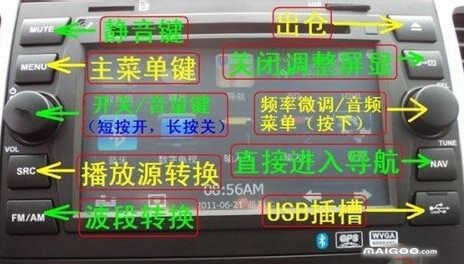What are the applications of GPS GPS on the Ocean?
GPS's navigation application

Satellite technology can be traced back to the first generation of satellite navigation systems of maritime navigation to traced back to the 1960s. However, this satellite navigation system was originally designed mainly to serve the polar region and cannot be continuously navigation. The time interval of its positioning changes with latitude.It is above 70 degrees north and south latitude, and the average positioning interval does not exceed 30 minutes, but it takes 90 minutes near the equator. The second and third generation transit satellites launched in the 1980s Navars and Oscars make up10 to 15 minutes.In addition, it is difficult to improve the positioning accuracy (the speed of the Ship is required to accurately know the speed of the Ship), which is mainly used for 2 -dimensional voyage.
The emergence of the GPS system overcomes the limitations of the Transit system, not only high accuracy, continuous navigation, and strong anti -interference capabilities; it can also provide seven -dimensional space -time position speed information.In the initial experimental navigation equipment test, GPS showed that it could replace the TRANSIT and roadbirth radio navigation systems, and played the epoch -making role in navigation navigation.It is difficult to imagine which Ship is not equipped with GPS navigation systems and equipment. navigation applications have become the largest users of GPS navigation applications. This is difficult to compare with users in any other field.
There are many GPS navigation users, and their classification standards are also different. If they are divided according to the type of route, GPS navigation navigation can be divided into five categories: ocean navigation; coastal navigation; port navigation; inland river navigation; lake navigation.
Different stages or regions also have different environmental requirements for navigation safety, but they are to ensure the minimum navigation traffic conflict, and the most effective use of the increasingly crowded routes, ensuring sailing safety, improving transportation benefits, and saving energy.There are roughly the following categories according to the function of the navigation system:
1. Autonomous navigation
The independent navigation system is suitable for any of the above five routes. It is basically a simple navigation system. Its main feature is to provide users with location, speed, flight direction and time information., No communication system.It is adapted to a Ship that sails on any sea, lakes, and inland, from large ocean cargo ships to private yachts.
2. Port management and guidance of entering the port
This system is mainly used for Ship scheduling management at port/pier and guidance to Hong Kong ships to ensure the safety and order of voyage of ports/pier.The system requires two -way data/phonetic communication to facilitate the leader to guide the Ship; the context/sea map of the port area shows that the mooring ships and the available port routes are avoided to avoid collision.This system requires high accuracy of navigation systems, and uses differential GPS and other enhanced technologies.
3. route traffic management system
This type of system is similar to 2, but it is mainly used for Ship navigation and management on the offshore and inland river routes, and usually requires support of satellite communication systems, such as Inmarsat.
4. Tracking the surveillance system
Such systems are mainly used for maritime patrol boats, anti -smuggling and various yachts, especially private yachts to prevent theft.According to the specific use objects, some systems need to give navigation parameters and two -way data/phonetic communication, such as anti -smuggling boats.Sometimes there is no need to give navigation parameters. For private yacht anti -theft, only one -way data communication is required. Once theft occurs, the navigation system on the yacht continues to send its own position and to the relevant center in order to track it.
5. Emergency rescue system
The system also includes amphibious aircraft, helicopters and land vehicles.It is suitable for all five types of routes to search and rescue all kinds of sea, lakes, and inland risks, dangerous ships and people.This type of system requires two -way data/phonetic communication, which requires fast response time and high positioning accuracy.
6. GPS/Sound combination is used for underwater robots navigation
This type of combination system can be used for underwater pipeline laying and maintenance (required visual system), hydrological measurement, and other sub -operations, such as underwater survey for port/dock, so that the channel obstruction is cleared and the channel is unobstructed.Can be used for ocean fishing, fishing boat operation guidance, etc.
7. Other applications
The navigation techniques used are mainly:
GPS (GNSS);
Sound technology;
INS;
Radio navigation technology;
Image matching technology;
Other technologies.
The main communication technology adopted is:
FM and TV sub -carrier unidirectional data/speaking communication;
By -way data communication of the benchmark network;
Cluster communication;
Honeycomb communication;
Land mobile digital communication;
Satellite mobile communication;
Drives of traffic.
The first five communication technologies are mainly used for offshore, inland and lake areas.
Disclaimer: The above method stems from the index of the program system or the sharing of netizens. It is for your reference only and does not represent the research perspective of this website. It proves that it is valid. Please pay attention to the authenticity and authority of the source of the content of the content.Apply to delete & gt; & gt; error correction & gt; & gt;